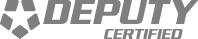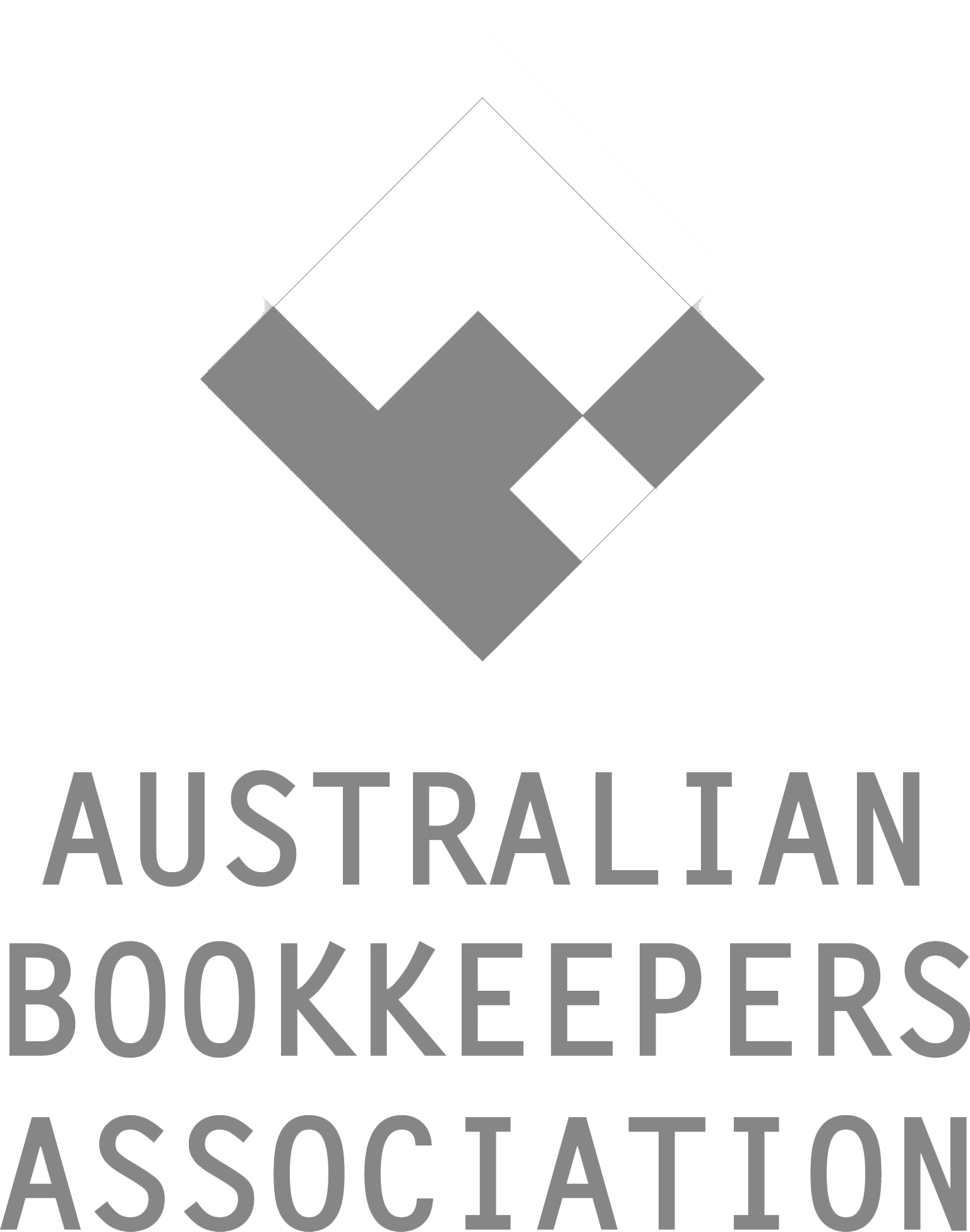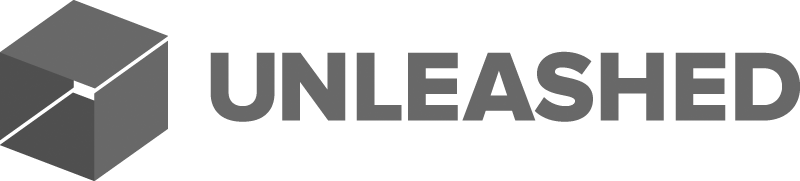It’s more and more common these days for your customer’s to pay a deposit, or pay their bill off in instalments. Same goes for your suppliers and payment terms – a deposit to start production and the balance on delivery for example. This is all good and well, but how do you record this in Xero without creating a million invoices for each stage?!
Payment splitting... 101
Using your bank feed is the simplest way … it should be noted this is different to splitting a transaction into two lines (for GST purposes)…
So here are the steps:
1. Find the payment or deposit (to your supplier, or from your customer) in your bank feed
2. Click FIND AND MATCH in the top right of the reconciliation box to the right of the statement line
3. Search by amount or supplier/customer name
4. Once you’ve found the invoice you want to apply the payment to click the check box to the left
5. A new link will appear “Split” between the name and amount
6. Click this
7. Type in the amount *sometimes this will populate itself* you want to allocate to this invoice
8. The line will go GREEN
9. Click ok
10. You will now see the balance left owing in your sales or purchases tab! VOILA!
Too easy, right? Now you will always be up to date with what you owe and what your customers owe you... this helps with cash flow management!
Taste.E love teaching business owners HOW and sharing tips and tricks to make you more efficient and free you up to focus on what YOU LOVE! If you want to be kept in the loop of the latest tools and shortcuts, subscribe to our mailing list! Want a free consultation on how we can help you streamline your processes holistically? Drop us a line!